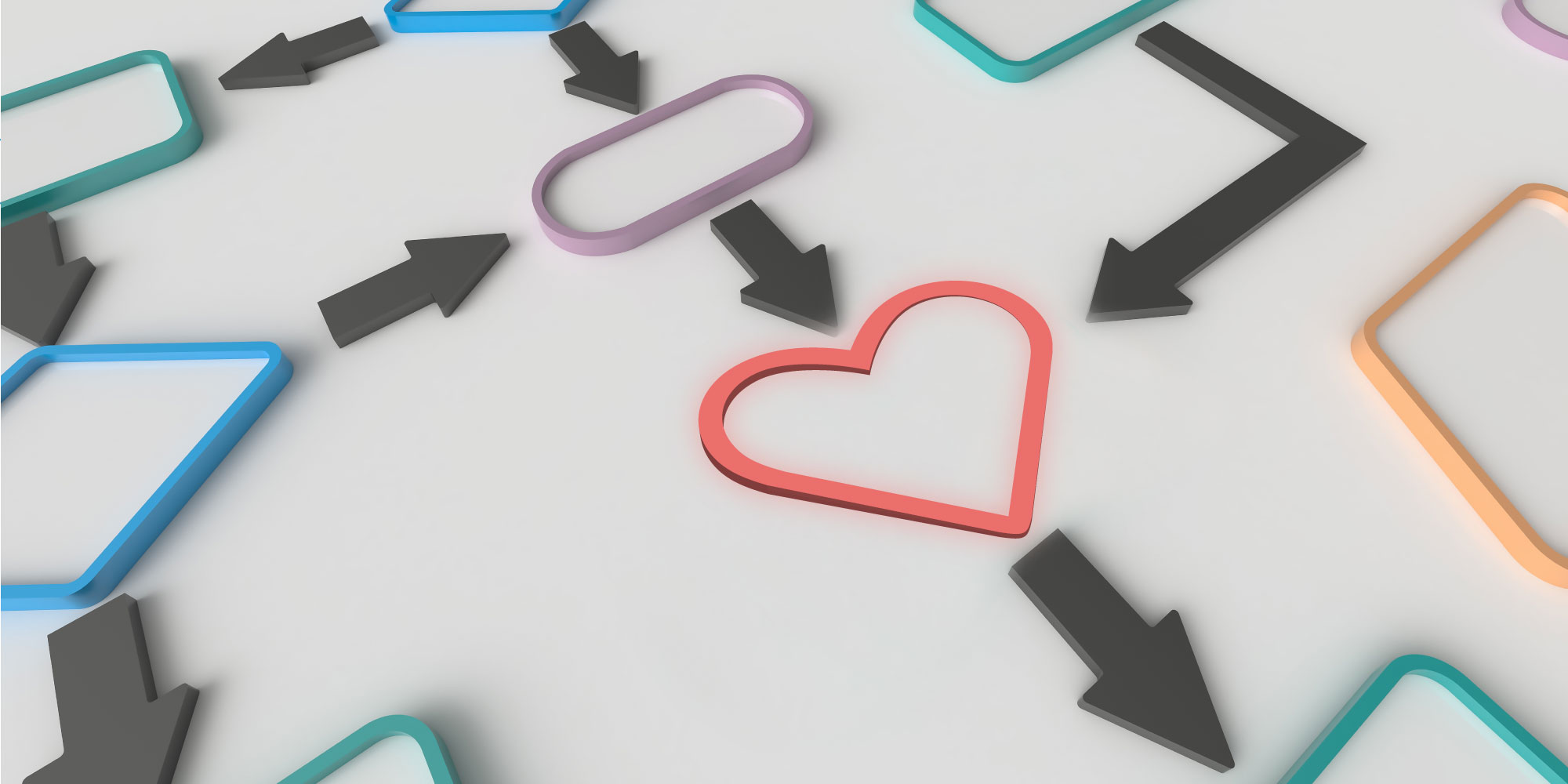The digital revolution has reshaped the way businesses operate, and B2B e-commerce has emerged as a critical avenue for growth. However, transitioning to B2B e-commerce is challenging, and one significant hurdle is gaining acceptance from your sales team. This...
Insights
Keep Your Customers Happy and They’ll Keep Coming Back: UX Enhancements They’ll Love
BlueSky Commerce Blog
Featured
Related Posts
The 3 eCommerce tactics that led to a record-breaking 2022 holiday season
We saw record-breaking sales in the 2022 holiday season. Why is that? Because companies are stepping up to provide excellent customer experiences and anticipate their clients' needs. To make sure you are prepared for next year, read this article from Adobe to start...
Have Questions?
Get In Touch

BlueSky Commerce
- BlueSky Commerce Partners with commercetools
- KLaunch and BlueSky Commerce Announce FoodBridge, An AI-Powered E-Commerce Solution Created for the Financial Stability of Food Banks
- Catch up with BlueSky Commerce at Shoptalk 2023!
- Industry E-Commerce Sales Veterans Leading the Way at BlueSky
- BlueSky Sponsors Brooke’s Place 2022 Hope Fore Tomorrow Golf Outing June 6, 2022
- BlueSky Commerce announces strategic partnership with Fluent Commerce
- 7 Ways to Modernize Your E-Commerce Site Design
- Creating a Digitally Native Culture: A 360 Approach to Digital Transformation
- How to Take Your B2B Brand Direct-to-Consumer
- BlueSky Commerce Sponsors Brooke’s Place Hope Fore Tomorrow Golf Outing
Follow Us
Keep Your Customers Happy and They’ll Keep Coming Back: UX Enhancements They’ll Love
Design isn’t everything. Today’s shoppers demand a satisfying user experience (UX) as well.
Don’t make your customers stumble through your store trying to find what they want. They demand a smart search with instant results. They demand a well-organized navigation that allows for efficient browsing of categories. They demand the ability to filter products by brand, color, style and material. The now 110-year-old phrase “the customer is always right” is still quite relevant to today’s online businesses. Keep your customers happy and they’ll keep coming back. One way to keep them happy is to make your website as simple and easy as possible for them to use. Let’s review some potential enhancements that you can make.
1. Rethink Your Navigation
Many large eCommerce sites have moved to a single-point megamenu navigation structure. Whether your site would require that is up to you. It’s largely dependent on the number of categories and products that you offer. It might make more sense from a usability perspective to use a standard horizontal top navigation if you have only a few categories. One great thing about the single-point megamenu is that it easily adapts to a growing catalog whereas a horizontal navigation layout can run out of space quite quickly. Our implemention of megamenus with Teatulia’s latest website update is a great example.
2. Go Responsive
If your site isn’t mobile-friendly then you’re ignoring almost half of your customers. mCommerce (transactions on mobile devices) has skyrocketed in recent years and is outpacing eCommerce (desktop shoppers) by 3 to 1. Not only that, but Google now prioritizes sites that are responsive or have a mobile site over those that don’t. That means that you will not only lose mobile customers, but even desktop users will have more trouble finding you. This, of course, wouldn’t be a simple change. It would likely require a major overhaul of your site’s front-end.

3. Display Smart Search Options

Searches with instant features such as autocomplete and the ability to search by department are the new norm and users are expecting them more and more. And there’s good reason for this; basic search features of yesteryear were cumbersome, generally unhelpful and left all of the work of sorting and filtering to the user on the results page. Smart search features are especially important within sites with large and varied catalogs. Smart search options shorten the user’s path-to-purchase by allowing them to skip the search results page altogether and land directly on the product page.
4. Filtered product listings
This seems like a no-brainer but there are still eCommerce sites out there with no product listing filters or just barebones filters, such as price and department. Each set of filters will depend on the category of products. Let your users narrow their search by color, size, brand, rating, on-sale, exclusive, etc. Some businesses are hamstrung by their eCommerce platform. Some may simply find the task of creating all of those facet-friendly attributes daunting. And it may well be, but it’s certainly worth it when customers have come to expect them.
Checkout is arguably the most important area of any eCommerce website and could make or break your business. Whether you decide to go with a multi-page or single-page checkout, it’s incredibly important to optimize your checkout flow to remove any friction points that could cause a shopper to abandon their cart in frustration. Make sure to follow established checkout design patterns so as not to confuse or discourage shoppers. A/B testing is highly recommended when making any changes to checkout. This will allow you to back up any success with supporting data or to revert a change that is underperforming.
6. Simplify Your Registration Process

Remove as many obstacles as possible from a user creating an account on your site. Don’t make new users tell you their life story by way of a complicated registration form. You will be losing customers before you even have a chance to market to them. While lead generation is important, it’s not worth losing prospective customers. If you are offering quality products within a quality site then you will get user data organically when the user shops. This user data will also be more valuable since you know they are interested in your business. All that should be necessary for a user to create an account is their name, email address and password. Use their email as their unique username so that they don’t have to deal with finding a unique username. As an aside: If your site allows for guest checkout, make sure to present the user with a simple option to register afterward.
7. Customer Reviews

Most savvy shoppers simply won’t purchase a product until they have read reviews. What if there are no reviews to read? Unless you’re selling exclusive products with a strong reputation for quality, they will just head to Google or Amazon in search for them. And at that point, they may as well buy from the site with reviews. Needless to say, it’s best not to give them a reason! Once the feature is added, reviews will come naturally, but incentivizing reviews with future discounts is one option to speed things up.
Don’t make users wait until they’re only one step from confirming their order before revealing the final order amount. If possible, display shipping fees on the product page directly below the price. If surpassing a minimum order amount is necessary for free or flat-rate shipping, show the user how close they are to reaching it. This is a popular method to increase average order values while boosting cross-selling potential. This is often paired with a “shoppers who purchased this also purchased” product page feature. hhgregg’s cart summary displays shipping upfront, so there’s no confusion.
We hope that this list gets you excited to make some of these UX improvements to your site.
Learn how our Digital Marketing Services Team can help put you on the right path.
Start the Conversation
BlueSky’s unmatched commerce expertise allows us to help our clients understand how to utilize omnichannel and business solutions to reach, attract, engage, and grow customers.

Related Posts
Is real-time inventory visibility a challenge for your business?
BlueSky is excited to see that its partner, Fluent Commerce, has announced their powerful new data tool. 'Fluent Big Inventory' is a faster, more streamlined way to process inventory data. It helps solve problems like overselling stock and cancelling orders and...
HCL Commerce Featurette: Signals CDP
Welcome to this month’s BlueSky Featurette where we dissect a feature of the HCL Commerce platform or in this case, a feature that is coming soon! HCL is introducing an open-source customer data platform (CDP) called “Signals” to be included in the HCL Commerce...
HCL Commerce Featurette: Marketplace
Welcome to this installment of BlueSky’s featurette series, where we break down a feature of the HCL Commerce platform. HCL continues to push the envelope when it comes to adding new functionality to the Commerce platform. This featurette highlights their newest...